| Spela Minröj | ||
|---|---|---|
 | Kapitel 2. Referensguide för aptitude |  |
In case you get tired of installing and removing packages, aptitude includes a version of the classic game “Minesweeper”. To start it, select → ; the initial Minesweeper board will appear:
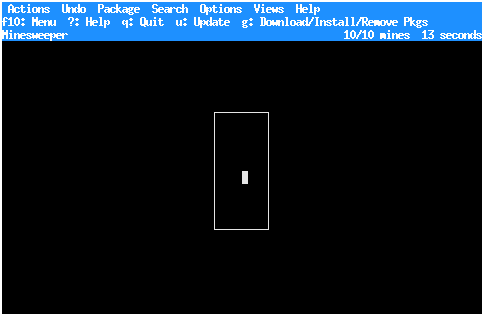 |
Within the rectangle that appears on the screen are hidden ten mines. Your goal is to determine, through intuition, logic, and luck, where those mines are, without setting any of them off! To do this, you must uncover all the squares that do not contain mines; in doing so, you will learn important information regarding which squares do contain mines. Beware, however: uncovering a square that contains a mine will set it off, ending your game immediately!
To uncover a square (and find out whether a mine is hidden there), select the square with the arrow keys and press Enter:
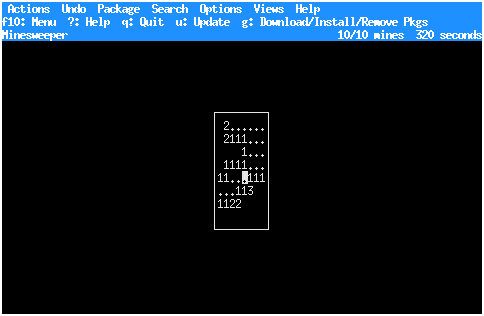 |
As you can see, some of the hidden (blank) parts of the board have been
revealed in this screenshot. The squares containing a .
are squares which are not next to any mines; the numbers in the remaining
squares indicate how many mines they are next to.
If you think you know where a mine is, you can place a “flag” on it. To do this, select the suspected square and press f. For instance, in the screenshot below, I decided that the square on the left-hand side of the board looked suspicious...
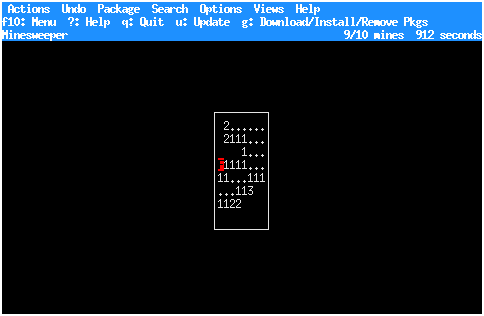 |
As you can see, an F appeared in the selected square. It
is no longer possible to uncover this square, even accidentally, until the
flag is removed (by pressing f again). Once you have
placed flags on all the mines that are next to a square (for instance, the
squares labelled 1 next to the flag above), you can
“sweep” around the square. This is just a convenient shortcut
to uncover all the squares next to it (except those containing a flag, of
course). For instance, sweeping around the 1 above:
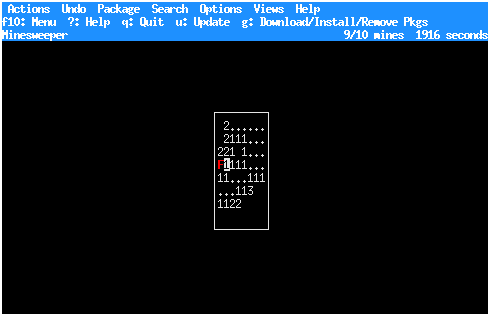 |
Luckily (or was it luck?), my guess about the location of that mine was correct. If I had been wrong, I would have lost immediately:
 |
When you lose, the locations of all the mines are revealed: unexploded mines
are indicated by a caret symbol (^), and the one you
“stepped on” is indicated by an asterisk
(*).