| Navigera i paketlistan i aptitude | ||
|---|---|---|
 | Använda aptitude |  |
The list of packages is the primary interface to aptitude. When aptitude starts, the list is organized into a number of groups, as can be seen in the following screen shot:
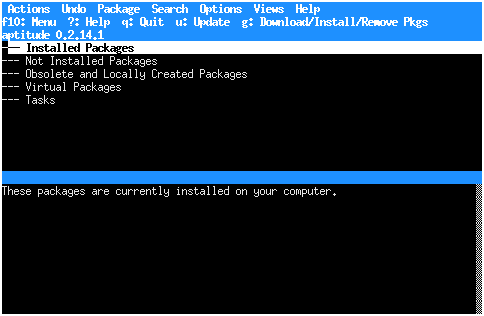 |
![[Notera]](images/note.png) | Notera |
|---|---|
Empty groups of packages are automatically hidden by aptitude, so you may see more or less groups than appear in this screen shot. |
In the screen shot above, the first group (“Installed Packages”) is highlighted to indicate that it is currently selected. You can move the selection up and down with the arrow keys; note that the description below the package list changes as you do so. To “expand” a group, press Enter while the group is selected:
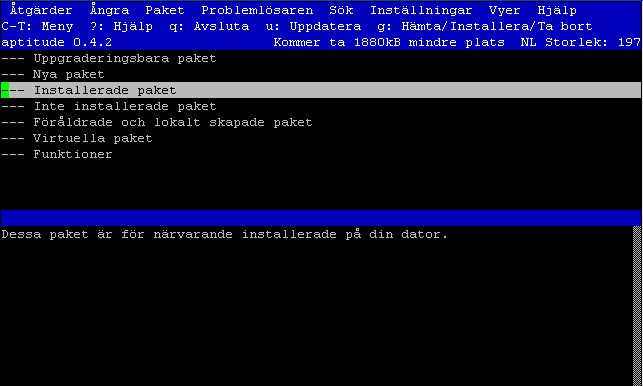 |
As you can see, the “Installed Packages” group has been expanded to reveal its contents: it contains a number of subgroups, loosely defined by what types of software they contain. Expanding the “admin” section by selecting it and pressing Enter, we see:
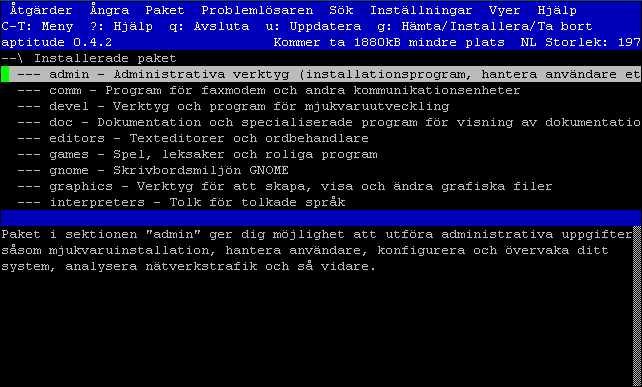 |
The “admin” group contains a single subgroup, the “main” Debian archive. Expanding this group reveals some packages!
![[Tips]](images/tip.png) | Tips |
|---|---|
To save time, you can use the [ key to expand all the subgroups of a group at once. Selecting “Installed Packages” and pressing [ would have immediately revealed the packages in the screenshot below. |
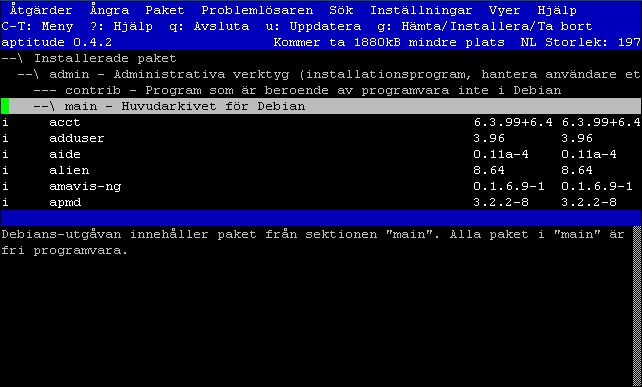 |
In addition to the arrow keys, you can move the selection through the package list a page of information at a time using the Page Up and Page Down keys.
![[Tips]](images/tip.png) | Tips |
|---|---|
When there is more information in the lower half of the display than fits into the available space, the a and z keys can be used to scroll through it. |