| Hitta paket efter namn | ||
|---|---|---|
 | Använda aptitude |  |
To quickly find a package whose name you know, press / to open a search dialog:
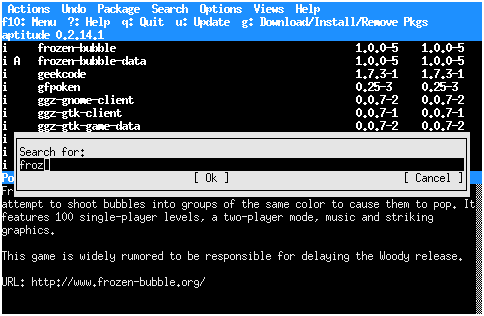 |
As you can see in the above screen shot, a search for
froz finds the frozen-bubble
package. Using aptitude's powerful search language, described in “Sökmönster”, it is possible to find packages based on many
complex criteria.
![[Tips]](images/tip.png) | Tips |
|---|---|
You can search backwards in the package list by pressing \, and you can repeat the last search by pressing n after closing the search window. |
Sometimes it is useful to hide all packages except those which meet some particular criterion. To do this, press l:
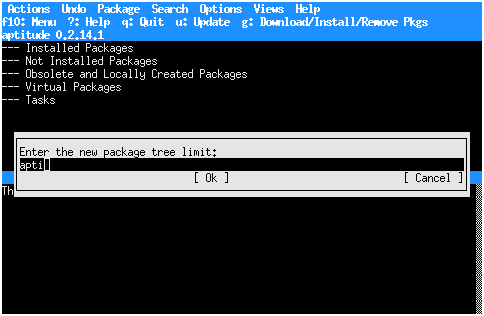 |
This dialog works exactly like the search dialog, except that instead of
highlighting the next package that matches what you typed into the dialog
box, it hides all packages which don't match. For instance, typing
apti into this dialog box and pressing
Enter will hide all packages except those whose names
contain “apti”:
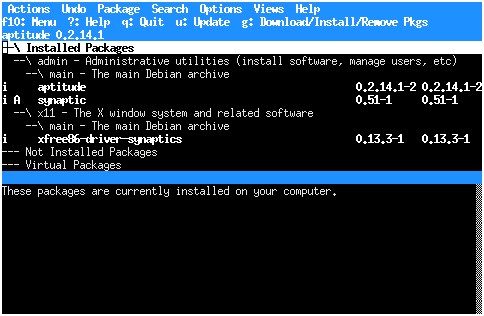 |