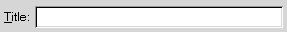Navigera i textrutor
- Assistive Tools
- Allmänna hjälpmedelstips
- Tangentbordsnavigering
- Navigera i standardelement och kontroller
Text boxes are controls in which you type text.
Följande tabell listar tangentbordsgenvägarna som du kan använda för att navigera i enradiga textrutor:
| Tangenter | Funktion |
|---|---|
| vänsterpil | Placera markören ett tecken till vänster. |
| högerpil | Placera markören ett tecken till höger. |
| Ctrl+vänsterpil | Position the cursor at the start of the current word. Press and hold Ctrl and continue to press left arrow to position the cursor at the start of the previous word. |
| Ctrl+högerpil | Position the cursor at the end of the current word. Press and hold Ctrl and continue to press right arrow to position the cursor at the end of the next word. |
| Home | Placera markören i början av raden. |
| End | Placera markören på slutet av raden. |
| Skift+vänsterpil eller högerpil | Markera ett tecken åt gången åt vänster eller höger om markören. |
| Skift+Ctrl+vänsterpil eller högerpil | Markera ett ord åt gången till vänster eller höger om markören. |
| Skift+Home | Markera all text till vänster om markören. |
| Skift+End | Markera all text till höger om markören. |
| Ctrl+A | Välj all text i textrutan. |
In addition to the keyboard shortcuts listed in the previous table, use the keyboard shortcuts in the following table to navigate multi-line text boxes:
| Tangenter | Funktion |
|---|---|
| Page Up | Position the cursor at the top of the current view. Press Page Up again to position the cursor at the top of the previous view. |
| Page Down | Position the cursor at the end of the current view. Press Page Down again to position the cursor at the end of the previous view. |
| Ctrl+pil upp | Position the cursor at the start of the current paragraph. Press and hold Ctrl and continue to press the up arrow key to position the cursor at the start of the previous paragraph. |
| Ctrl+pil ned | Position the cursor at the end of the current paragraph. Press and hold Ctrl and continue to press the down arrow key to position the cursor at the end of the next paragraph. |
| Ctrl+Page Up | Position the cursor one view width to the left. |
| Ctrl+Page Down | Position the cursor one view width to the right. |
| Ctrl+Home | Position the cursor at the start of the text box. |
| Ctrl+End | Position the cursor at the end of the text box. |
| Ctrl+Tabb | Give focus to the next control on the dialog. |
| Skift+Page Up | Select the text to the start of the current view. Press and hold Shift and continue to press Page Up to extend the selection to the start of the previous view. |
| Skift+Page Down | Select the text to the end of the current view. Press and hold Shift and continue to press Page Down to extend the selection to the end of the next view. |
| Skift+Home | Markera texten till början av raden. |
| Skift+End | Markera texten till slutet av raden. |
| Skift+Ctrl+pil upp | Select the text to the start of the paragraph, then to the start of the previous paragraph. |
| Skift+Ctrl+pil ned | Select the text to the end of the paragraph, then to the end of the next paragraph. |
| Skift+Ctrl+Home | Select the text to the start of the text box. |
| Skift+Ctrl+End | Select the text to the end of the text box. |