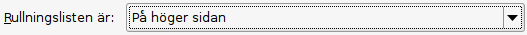Navigera i rullgardinslistor
- Assistive Tools
- Allmänna hjälpmedelstips
- Tangentbordsnavigering
- Navigera i standardelement och kontroller
A drop-down list is a control that you use to select one of several available items. The drop-down list contains a button that you use to display the available items.
Följande tabell listar tangentbordsgenvägarna som du kan använda för att navigera en rullgardinslista:
| Tangenter | Funktion |
|---|---|
| blanksteg |
This key performs one of the following functions:
|
| pil upp | Välj föregående listobjekt. |
| pil ned | Välj nästa listobjekt. |
| Esc | Stäng listan utan att ändra valet. |