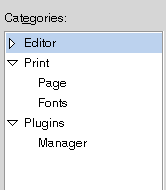Navigera i träd
- Assistive Tools
- Allmänna hjälpmedelstips
- Tangentbordsnavigering
- Navigera i standardelement och kontroller
A tree is a user interface control that contains sections that you can expand and collapse. A tree usually represents a hierarchical structure.
To navigate trees, you can use the same keyboard shortcuts that are listed in Avsnitt 2.3.9.11 ― Navigera i listor. In addition, the following table lists the keyboard shortcuts you can use for the tree items:
| Tangenter | Funktion |
|---|---|
| + (plus) eller skift+höger | Expand the focused item. |
| - (minus) eller skift+vänster | Collapse the focused item. |
| backsteg | Select the parent item. |
| Ctrl+F | Display a search dialog, allowing you to type the name of the tree item that you want to find. Not all trees support searching. |