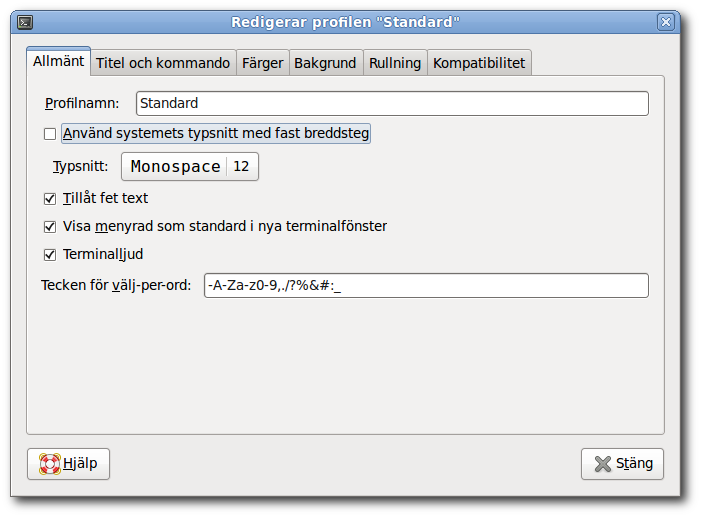Navigera i flikade sektioner
- Assistive Tools
- Allmänna hjälpmedelstips
- Tangentbordsnavigering
- Navigera i standardelement och kontroller
Windows and dialogs are sometimes divided into logical sections that are displayed one section at a time on the window or dialog. The overall control is referred to as a notebook or tabbed panel. The divisions are called panels, pages, or tabs, and are sometimes collectively referred to as a tabstrip or notebook header. Each individual tab is identified by a text label.
Följande tabell listar tangentbordsgenvägarna som du kan använda för att navigera i flikade sektioner av ett fönster eller dialogruta när ett fliknamn har fokus:
| Tangenter | Funktion |
|---|---|
| vänsterpil | Ge fokus till föregående fliksektion. |
| högerpil | Ge fokus till nästa fliksektion. |
| Tabb ellerCtrl+pil nedåt | Give focus to the first control in the active section. |
The following table lists the keyboard shortcuts that you can use to navigate a window or dialog when a control within a section has focus:
| Tangenter | Funktion |
|---|---|
| Ctrl+Alt+Page Up | Ge fokus till föregående sektion. |
| Ctrl+Alt+Page Down | Ge fokus till nästa sektion. |
| Ctrl+Tabb | Give focus to the next control outside the sections. |